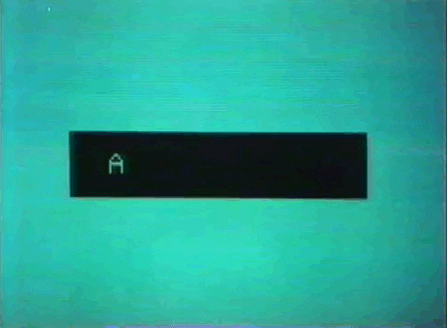In cybersecurity, authentication and authorization are two distinct but closely related concepts that are essential for securing access to information and resources.
Authentication
Authentication is the process of verifying the identity of a user or entity. It is typically accomplished through a combination of something a user knows (like a password or PIN), something they have (like a smart card or token), or something they are (like a fingerprint or other biometric characteristic). Authentication is used to establish trust between the user and the system, and to ensure that only authorized users are granted access to sensitive information or resources.
For example, when a user logs into an email account, they may be prompted to provide a username and password. The system will then verify that the username and password match the credentials stored in its database, and if they do, the user will be granted access to their email inbox.
Authorization
Authorization, on the other hand, is the process of granting or denying access to specific resources or information based on a user’s authenticated identity. Once a user’s identity has been verified through authentication, authorization determines what actions that user is allowed to perform and what information they are allowed to access.
For example, in a school setting, a teacher may have authorization to access certain files or systems that a student does not have access to. Similarly, a school administrator may have authorization to modify student records, while a teacher may only have authorization to view them.
Summary
Authentication is the process of verifying a user’s identity, while authorization is the process of granting or denying access to resources based on that identity. Both are critical components of a comprehensive cybersecurity strategy, and understanding the differences between them is essential for protecting sensitive information and resources.
1
2
3
┌──(robert㉿kali)-[~]
└─$ sudo apt get update -y
[sudo] password for robert: